The Holdings section shows a consolidated view of every holding across all of your accounts. Each holding can be expanded by clicking the arrow located to the left of the holding. Expanding the holding reveals the account that each position is located in. If the position is held in multiple accounts, each account will be shown when the holding is expanded.
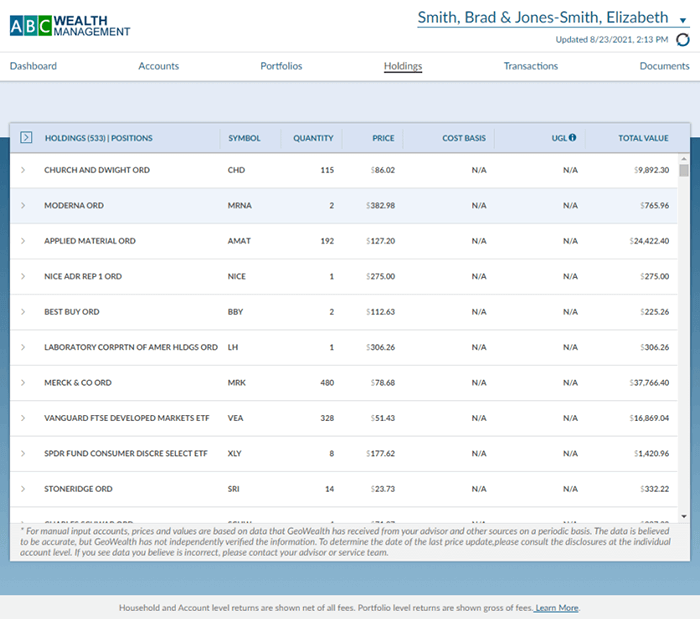
Information in the holdings tab includes Holding/Position, Symbol, Quantity, Price, Cost Basis, UGL (Unrealized Gain/Loss), and Total Value. The data can be sorted by any column on the page by clicking on the column header.