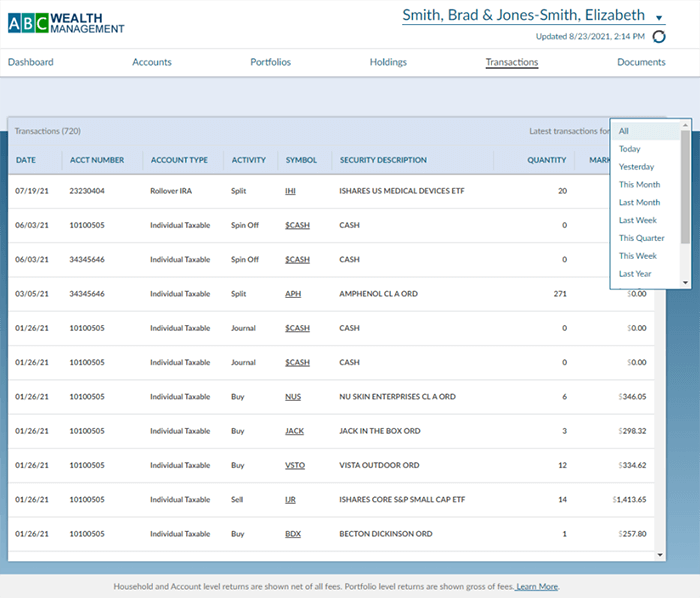The Transactions tab lists all transactions (deposits, withdrawals, buys, sells, splits, etc.) that have taken place across all of your accounts. Initiate filters in the grid by clicking on the filter icon in the top right corner of the grid. A filter icon will appear in each column, which clicking on the icon will allow users to filter.
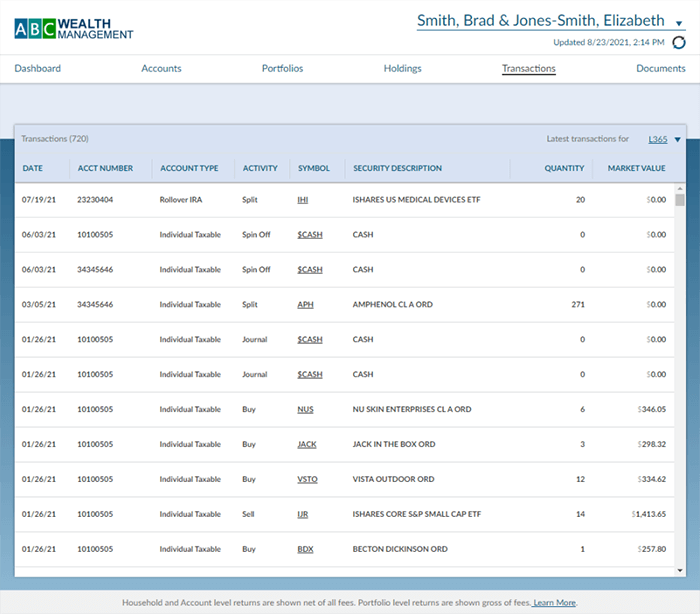
Information in the Transactions tab includes the transaction date, account number, account type, activity, symbol, security description, quantity and market value. The data can be sorted by any column on the page by clicking on the column header.
The tab will display transactions that have occurred over the last 365 days by default, but this time frame can be customized using the “L365” link in the upper right-hand corner of the page. Additional time periods are as follows: All, Today, Yesterday, This Month, Last Month, Last Week, This Quarter, This Week, Last Year, Last Quarter, and This Year.