Organize Columns Your Way
You can now drag and drop columns that you add to any grid, allowing you to set the view your way.
The below example shows Cash and Total Assets are not next to each other.
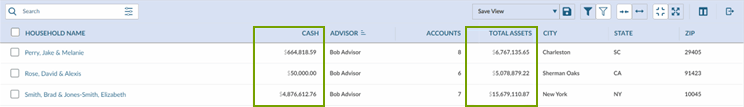
Simply click on and drag over the Total Assets column.
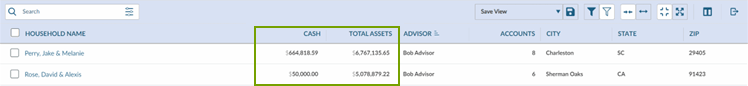
For most users, the above one view is enough, but if you want to set multiple views with different information and layout, keep reading below. For example, you might want to create a view that is just your top 50 clients or just your clients in a particular state or those you have tagged “RMD.”
Save Multiple Grid Views
You can now create and save your own grid layouts with custom column availability, sizing, order, and filtering. Multiple views can be created for different purposes and a specific default can be specified if desired. Follow the steps below:
Step 1
Saved views can be created in Contacts, Service Center and Model Center. Click on one of these to begin.
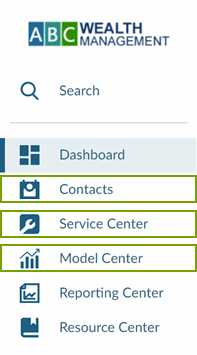
Step 2
Click the Customize Column icon upper right, select your columns, and click the Confirm & Reload button.
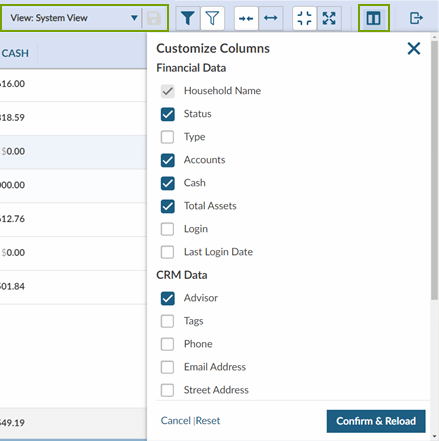
Step 3
You can now apply filters if you wish. Click on the Filter icon and then the filter(s) to apply the filters.
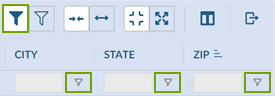
The example below shows filtering by state.
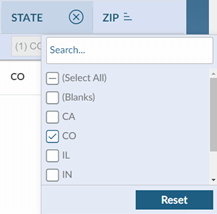
Step 4
After you have updated your columns and filters, you will see that the Save View icon is available. Click on this icon to save the view.
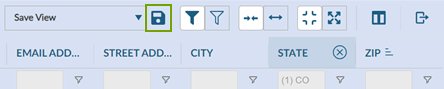
Step 5
After you have clicked the Save View icon, you will be presented with the screen below. Enter the name you choose for this view and you have the option to include the filters and make this your default view that will appear every time you come into Contacts.
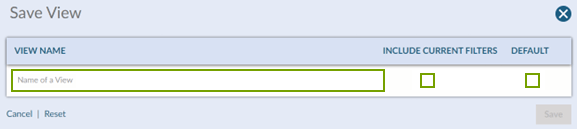
Ongoing Navigation
If you need to quickly switch between views, navigate back to Contacts and click the caret for the View column. When you click the available Views, the table chart will be updated to that view.
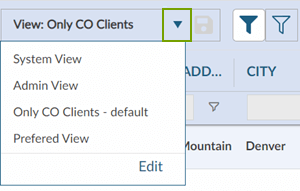
Editing Views
Clicking Edit from the View drop down will allow you to set your default view and remove any saved views you no longer need.
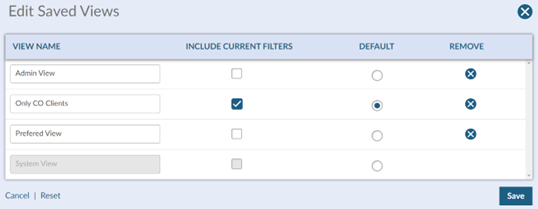
Of course, as always, your Freedom Advisors team is here to help you organize your platform views and assist any other way we can. Please contact support@freedomadvisors.com or 1-800-949-9936 (Option 2).